Getting ready for your first class? Follow these videos and links to make sure you’re ready to dive into learning.
Java or Python
For Java or Python we recommend using replit.com
Sign up for the free “Starter” account at https://replit.com/. Simple!

3D Modeling
Install Blender
All 3D Modeling students need to do to get ready for their class is install Blender. Follow the link below to download Blender, software for 3D Modeling students.
Web
Download Sublime Text
Web students just need a text editor to get started. We recommend that all web students use Sublime Text. You can download it with the link below.